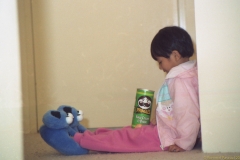
Jeanne and I bought new phones and are very impressed with the new features. It is well worth that bit extra that we paid for these phones. To begin with, we were with AAPT on their 50c plan for a long time. That is right, 50c/month is all we pay for Jeanne’s phone. She could make up to $20 worth of phone calls and still pays just 50c. Like all good things – this rate lasted us about a year and it was back to $15/mo for $20 worth of calls. We also notice that the call rates are a bit higher that we often go over the limit and pay a lot more than $15 per month.
So we decided to take the $19/mo plan from another provider which included the Nokia E63 phone and $70 worth of calls. With an extra $8/mo – Jeanne was able to get unlimited emails, Skype and 100MB of Data. The phone does not have an HSDPA but it can still be used as a dial up modem if you’re desperate. However, the data allowance is enough to do a bit of web surfing and lots of international phone calls via SIP. SIP calls can be very cheap. We subscribe to PennyTel to make SIP calls and it cost 8c per untimed call to Canada and U.S. If you think about it, it is cheaper for us to call our relatives in US/Canada than to call someone locally here in Australia.
What Jeanne loves most is being able to read and reply to emails while on the car on the way or coming home from work. She uses “EMail on 3” while I use the “Nokia Messaging” to push email to the mobile. I like the “Email on 3” better as it has native support to OWA (Outlook Web Access) which means that I could have accessed my work email on mobile. Unfortunately this software is exclusive to the “Three Network”, and I’m with Optus. (Oh well, maybe fortunately as I don’t have to deal with work email unless I’m at work!).
Here are my favourite S60 Applications:
- WorldMate – Need to know the time in 5 different cities quickly? Great when you want to be considerate before making a call overseas to check their local time. Do you want to get a weather report read to you twice a day of your selected city? Need to convert currency quickly with the rates updated from the net? The premium version even keep track of flight details.
- SMSDiary – I received a free licence for this great product because I posted comments in https://mye63.blogspot.com .This software makes it easy to keep track and read SMS messages.
- Skype – Skype on mobile, best thing since loaf bread. But with news of legal problems of eBay, owner of Skype, concerning the telephony component of Skype, this service might not be free or worst may not be available soon.
- Nimbuzz – Got this tip from my sister Helen, it connects you to all your Instant Messaging (IM) networks, like Yahoo, MSN, Google, Facebook and Skype. It even make Skype-to-Skype calls very convenient. The downside or upside, depending on how you feel about your perceived online status, is that you would appear to be online on these IM sites all the time.
- Talkonaut – The native SIP connection of Nokia E63 sounds choppy via GPRS, but great on WiFi. Talkonaut allows you to connect automatically to WiFi when available and GPRS when not. Using WiFi naturally saves your mobile data allowance as it uses an even cheaper ADSL data bandwidth.
- Mini Opera – Great web browser
- Putty – Allows you to connect via secure shell to Unix Servers. I use this more often than I thought I would.
There are other cool apps, like Google Maps, Palringo, YouTube, GMail, etc.

Recent Comments