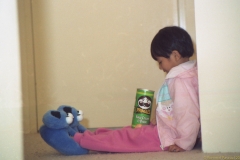
Finally got a random picture from the Gallery2 appearing in the side block. Here’s the workaround.
- Activate the ImageFrame plugin in Gallery2. This is required so that you can setup the sideblock in the WPG2 plugin in WordPress.
- After you set-up the SideBlock – you must deactivate or Uninstall the ImageFrame plugin in Gallery2 – otherwise it will complain about a certain template being not found and prints debug messages. There is a bug in ImageFrame and still not fixed. The downside of doing this is that all the frames in the main Gallery2 site will also disappear. For now – I’ll live with that.
- You can also use the WPG2 Image Tag in the blog now.
Actually – choosing a WPG2 optimised theme like the dKret2 for WordPress adds a random image by default. But I notice that dKret2 does not respect the image alignment set by non-wpg2 tagged images. (See the Nielsen Community Day blog – this was written with the image aligned right but was forced to align left in this theme).
The annoying part is having to continually activate/deactivate the ImageFrame to set anything in the WPG2 settings. This will be the case until the the plugin is fixed on a release. For now – I’ve given up trying to get an embedded Gallery going. The “Gallery” in the navigation bar is also not working even after I have editted the .htaccess to redirect to my https://www.rommelpascual.com/gallery2 – another headache as this means WP is not doing any URL re-write properly. Sometimes, a WPG2 link will also appear in the navigation bar. This will happen only if you have set G2 to appear within WP in the plugin settings. But – since I’m using a Carbon Theme in G2, the result of embedding this theme into WP does not look well. I need a WPG2 friendly G2 theme – which I have not been able to find.
In conclusion, WPG2 3.0.2 is still a bit buggy to be useful. Unfortunately, it’s my first install and I can not really rollback to WPG2 2.1. For now – I’ll wait for the next release.
22 April 2008: WPG2 and WordPress are now working well in this site. These are the release levels:
- WordPress 2.5
- Gallery2 2.2.4 core 1.2.0.6
- WPG2 3.0.2
Surprisingly, even the Lightbox that comes with WPG2 plays well with SWF Scripts which has dogged my site when browsing using the Internet explorer.

Recent Comments