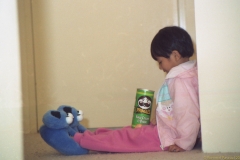
A good friend of mine asked my help to advice him on what PC to buy. He had the unfortunate experience of a triple hard disk failure this weekend. One disk is a new WD 500GB SATAII on a portable case, but the 2 are old IDEs which are probably just waiting to fail. But for it to fail all in the same week is quite some luck – if you believe in that.
I’m torn between advising him to get a Dell off an online catalogue and be done with it – or put myself out there and build him a Shuttle XPC system.

Shuttle XPC SG33G5
Of course budget and purpose will have to dictate the final choices, after all, the range can be from a practical K40 without any PCIe slots to SX48 which would take 8GB. Some models even have HDMI outputs if you wish to use it as a Multimedia PC.
But my friend is a business man, practical, but needs the occasional grunt. I will stay away from the K40 – although I know it will probably address all his needs. But you’ll never know if one day he’ll want a dual monitor and would actually want a graphic card added.
I choose the SG33G5, just a few models up my SD30 which allows for 1 PCIe and 1 PCI slot. I also decided against getting a more expensive E7400 Intel CPU in favour of the E2200. I was also tempted to fit it with a fast Seagate HDD designed for Video Editting – but once again, I know that the prime use is business. I also held back in adding a graphic accelarator and would use the on-board for now. I’m hoping that it will be good enough to drive the 24″ LCD monitor he requested to put on.
Hmmm. I know that when I’m finished with this PC – I will be salivating – for really – I’ve set out to build a PC I would like to have … but just can’t justify the expense 🙁
Final Configuration
Intel BX80557E2200 E2200/ 2.20GHz/ 1MB CACHE/ 800 FSB/ LGA775– Discontinued- Intel BX80571E5200 PENTIUM E5200/ 2.5Ghz/ 2MB CACHE/ 800FSB/ LGA775
- Sony IDE BLACK AD7200A0BS1 Internal DL Multiformat 20 x DVD±RW Drive 12x DVD-RAM
- Shuttle SG33G5, LGA775, G33, FSB1333, Dual DDR2 800, PCIE, VGA with HDMI/ HDCP
- Microsoft WINDOWS XP PROFFESIONAL SP3 OEM CD 1/ PACK
- KINGSTON 2GB KIT 800MHz DDR2 NON ECC 240pin UNBUFFERED DIMM KVR800D2N5K2/ 2G
- Acer P244WB 24″W, 1920×1080, 300cd/ m2, 20K:1, 2ms, DSUB, 2xHDMI, BLACK
- Seagate ST3500320AS 3.5″ CUDA7200.11 500GB 7200RPM 32MB SATA II 3Gb/ s NCQ 5 YR

I’m a bit disappointed with the results of this SG33G5 experience. First, the BIOS hangs with a jmicron – Press Any Key to Continue screen. The first time it happened, I’ve upgraded the BIOS from SG33S115 to the current release SG33S119. The problem disappeared but after several months – I get the jmicron screen again. This time, I can not get pass it. Rebooted, unplugged the PC, removed a memory, disconnected the DVD-RW, and even press the BIOS reset button – nothing worked.
So I decided to pack it up and bring it to work to try and boot from a USB disk, or even replace the hard disk. But to my surprise, it started working and I can’t get it to NOT behave as it did. Can it be the keyboard/mouse – as I have used a different device this time? … Hmmm – very odd.